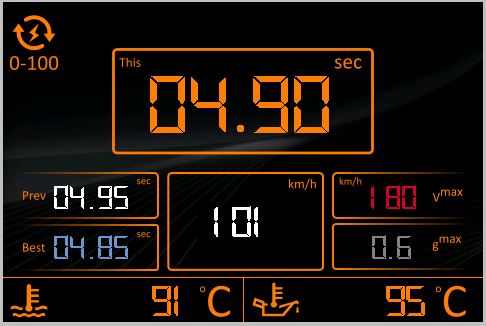Writing about the airVent Display at some web forums, a feedback was that an Acceleration GUI would have been nice to have. Since the "Stopping distance" GUI was already on the backlog, it seemed very easy to also include an "Acceleration" GUI.
To me these functions are not a "must have", but "nice to have". Since it turned out that only a few lines of code was needed in order to have both functions, I decided to implement them...
Stopping distance GUI (100-0 km/h):
Stopping distance GUI shows:
Recent measurement (This), Previous and Best,
Instant speed,
Brake Bias,
Average G (deceleration),
Oil temp,
Water temp.
Tap inside "This" rectangle to start a new measurement.
Tap upper right corner to reset all measurements.
Acceleration GUI (0-100 km/h):
Acceleration GUI shows:
Recent measurement (This), Previous and Best,
Instant speed,
Max speed,
Max G (acceleration),
Oil temp,
Water temp.
Tap inside "This" rectangle to start a new measurement.
Tap upper right corner to reset all measurements.